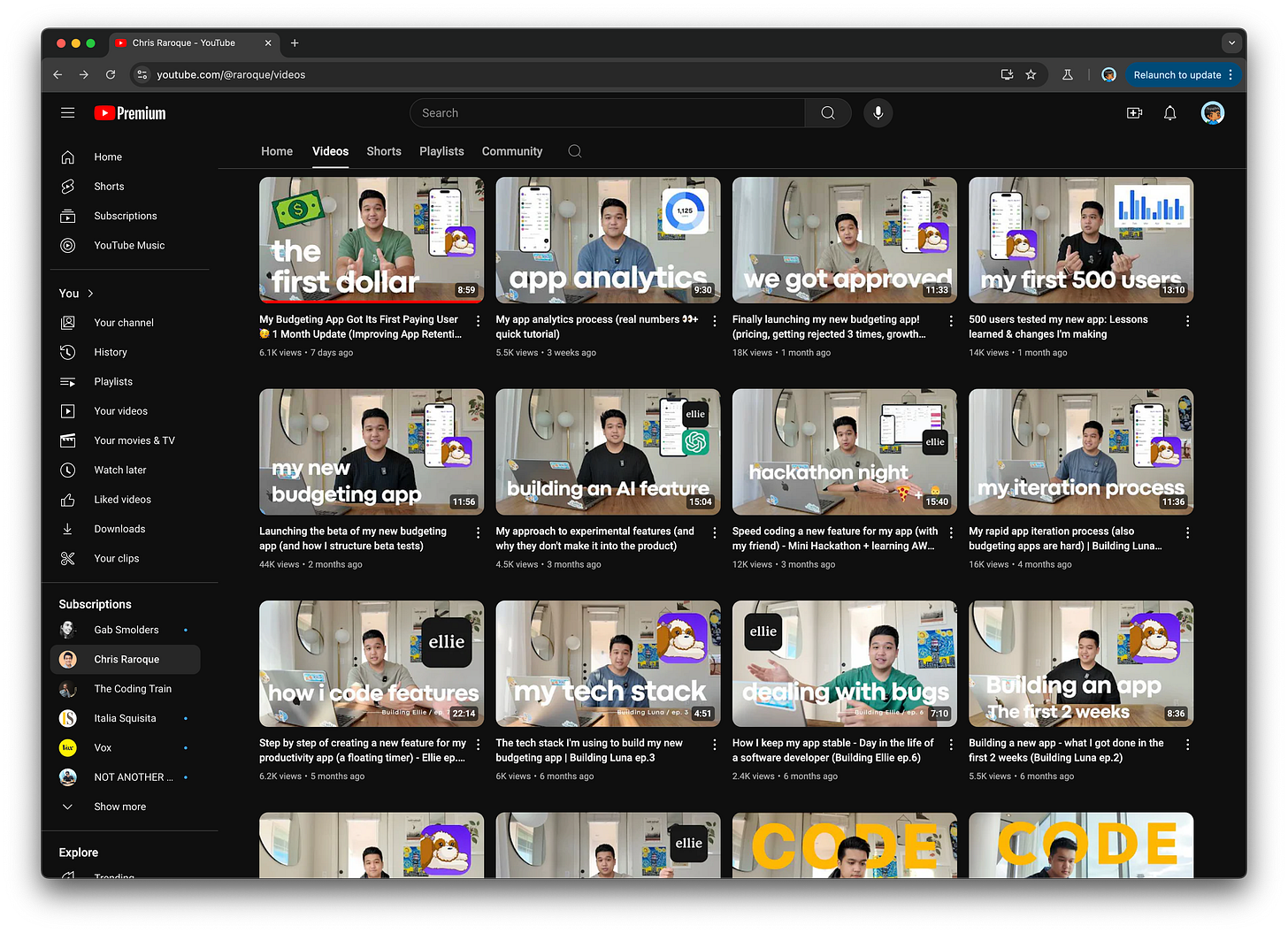Chris Raroque: Effective Product Marketing using Videos! 🎥
Learn how to up your marketing game by using video content.
Hi everybody - in my latest podcast episode, Chris Raroque is back and shares his learnings on how he uses video content across Tiktok, Instagram, and YouTube to better connect with his new and existing users.
We cover everything from how to get started, how to approach video creation, what tools to use, and a whole lot more. You don't want to miss this, so click below to watch it on YouTube:
You can also watch/listen to this podcast on Spotify and Apple Podcasts.
Highlights
Chris and I geek out about video creation for nearly the entire time, and that is because I have a ton of questions around this topic. You all get to see me learn in real-time from Chris on how I can better use videos as part of sharing my educational content and books, and hopefully this helps you if you are exploring how to best create video content for your own products and services as well.
Some of the biggest things I took away from our chat are as follows.
More Conversion on Longform Content
For Chris’s videos highlighting how he builds his apps, conversion was much larger on the longform videos on YouTube as opposed to the shorter videos on Instagram and Tiktok.
Solution for Creating Captions
Creating captions is a must-have for videos these days. The solution Chris uses for shortform content is Tiktok’s built-in caption tool. For longform content, Chris creates his captions manually. This is a rare area where I was able to provide some input.
The solution I use for creating captions for both longform and shortform content is Adobe Premiere:
It has an excellent auto-captioner that allows you to edit the captions afterwards. Ease and flexibility FTW!
Optimizing Titles is Critical
Across various experiments, Chris has found that getting the title right is equally as important as getting other details about the video right, such as thumbnails. He uses ChatGPT and/or Claude to help him brainstorm and validate title ideas.
Using Canva for Thumbnails
Chris’s videos feature nice, stylistic thumbnails:
If there is one thing we learned from MrBeast’s feedback on what can help a video be successful, getting the thumbnail thumbnail right is Job #1. This is why getting your thumbnail right is very important. To help create his thumbnails, Chris uses Canva and its easy-to-use tools.
Balancing Solopreneur Activities
As a solopreneur who has to balance developing his apps, answering support questions, and recording videos, knowing how to balance these time consuming tasks is very important. Chris’s suggestion is to pick one activity and focus on it for a period of time to ensure you make progress. Otherwise, you may end up doing a little across many things - which isn’t enough to consider any task done!
Till Next Time
Hopefully, you had a chance to watch the entire chat and learn a lot from Chris’s expertise in this area. Video content is increasingly going to be the primary way many of our users will engage with our content, so the best time to start is today. If you caught our discussion (at the 20:53 mark) on what tools and hardware to use to get started, it doesn’t take a whole lot to get started…so what are you waiting for?!! 🥳
If you’d like to discuss this topic further or suggest ideas for future topics, post in the forums, ping me on Twitter / X, or add a comment by replying to this message.
Cheers,
Kirupa ⚗️